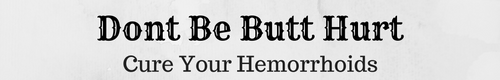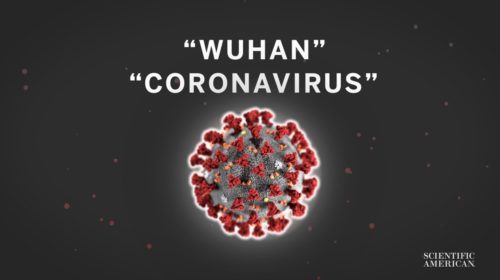What You Get (and What You Don’t) From a $50 Amazon Fire
After testing Amazon’s Fire 7 and Fire HD 8 for a week, here’s my verdict: These cheap tablets are ideal for families with children who treat gadgets like toys that can be slammed on a table or thrown against the ground. But if you’re an adult who needs to get the slightest amount of work done on a tablet, you should probably spend the extra money on a big-screen smartphone or an iPad.
Here’s what you need to know about what you get — and what you don’t — from a $50 Amazon tablet.
The Good Stuff
The best thing about the new tablets is how they feel to hold. Weighing about 10 ounces and 13 ounces, the seven-inch and eight-inch devices were designed to be easily carried in one hand. After spending hours holding the Fire with one hand to read e-books and to watch Netflix videos, my wrist did not feel strained. The compact size also makes these tablets great for children with small hands.
The Fire 7 also had surprisingly long battery life for a device this inexpensive. Amazon says it gets about eight hours of juice while juggling various tasks, like browsing the web and running apps. I watched about four and a half hours of video before its battery drained. That’s modest, but enough for playing a feature-length movie before tucking a child into bed. Amazon says the eight-incher has a battery life of 12 hours.

Credit
Amazon
While the Fires have mediocre displays with dull colors and noticeable pixelation even when reading e-books, the lower quality is acceptable at this price. I wouldn’t use a Fire for reading digital comics, which usually have a wide range of colors and sharp illustrations, but the tablet is sufficient for flipping through e-books, which are just black text on white pages.
For internet speeds, the Fires were reasonably fast at downloads. In my tests on a Wi-Fi network, Apple’s $329 iPad had download speeds of 92 megabits a second, compared with the Fire 7, at 48 megabits a second. While the Fires were only about half as fast as the pricier iPad, 48 megabits a second was more than enough to smoothly stream video and quickly download apps and e-books.
And the Bad
The worst part of the Fires is the overall computing power. The tablets are so slow at loading apps and processing tasks that even typing memos is painful; whenever you make a mistake, there is a lag as you backspace to type the correct letter.
The sluggishness also makes the Fires terrible for scrolling through web articles. Don’t buy an Amazon tablet if you plan to use it for email, web browsing or playing games with heavy graphics.
Another major component lacking from Amazon’s tablets is access to Google’s official app store, the largest mobile software shop with more than 2.5 million apps. The tablets run a modified version of Google’s Android that instead showcases Amazon’s App store. While there are hundreds of thousands of apps inside Amazon’s app store, I found that some of my favorite apps were missing — namely 1Password, an app for managing passwords.
Perhaps the biggest design oversight of the Fire 7 is the placement of the speaker on the back of the tablet. Most other tablets feature the speakers on the bottom or sides so that blockage isn’t a problem.
But if you place the tablet bottom-side down on a flat surface to listen to music from the speaker, the sound will be muffled. Instead, you have to lay it screen-side down. The same problem occurs if you hold it with a protective cover on: The back flap covers the speaker. (The Fire 8 does not have this problem, because the speakers are on the side.)
Lastly, if you pay the bare minimum of $50 for the seven-incher or $80 for the eight-incher, you are getting a tablet that shows ads, or what Amazon calls “special offers.” What that means is the lock screen, which is what you see when you wake up the device, will shuffle through different ads, like e-book or app promotions. You can pay an extra $15 to buy versions of the tablets without sponsored screens.
With all that said, would you pay $50 for an adequate e-book reader and TV show and movie player that was easy to carry around everywhere? My guess would be yes.
But perhaps the most compelling value proposition is a hidden one: keeping your child’s hands off your fancy iPad.